Monitoring Atmospheric Effects
GNSS signal quality can be affected by ionospheric disturbances, particularly during periods of high solar activity. These conditions may degrade accuracy or temporarily prevent positioning.
To monitor atmospheric conditions in real time:
- Log in to your SBC-SPSLux account
- Select “Nova Maps” from the left-hand menu
- Use the available maps to view estimated residual ionospheric and tropospheric errors
For high-precision applications, it is recommended to perform measurements during periods of low ionospheric activity.
GNSS Reference Station Availability
The performance of SPSLux services depends on the operational status of its GNSS reference stations. Users can monitor station availability in real time via their SBC-SPSLux account:
- Log in to your SBC-SPSLux account
- Navigate to “Live Status” and select “Site Status.”
- The current status of each station is indicated as follows:
🟢 Green – Connected and actively used for network processing
🔵 Blue – Connected but not used for network processing
🔴 Red – Disconnected and not used for network processing
Note: During major service disruptions, access to the SBC portal may be temporarily unavailable.
Troubleshooting Connection Issues
If you are unable to connect to the NTRIP caster, please verify the following:
- Internet Connectivity: Ensure your internet connection is active and stable. Check for mobile network coverage in your area.
- Mobile Data Configuration: If you are connecting via a mobile network, confirm that your APN (Access Point Name) settings are correctly configured with your telecommunications provider.
- Server Configuration: Verify the server details:
- IP Address: stream.spslux.lu (185.106.24.68)
- Port: 5005 for real-time correction services
- Authentication: Verify that your NTRIP username and password are correctly entered.
- Mountpoint Access: Ensure that your receiver can retrieve the mountpoint table (also known as the source table).
- Position Transmission (NMEA): If required by your configuration, set your rover to transmit its position (NMEA) to the NTRIP caster at 10-second intervals.
- Correction Method Configuration: Make sure the correction method selected in your rover matches the mountpoint type. For example, if using a VRS mountpoint, specify VRS as the correction method in your rover settings.
- Coordinate System Awareness: Please note that RTCM messages do not contain coordinate system information. To obtain positions in the national reference system, the appropriate transformation and projection must be implemented within your rover.